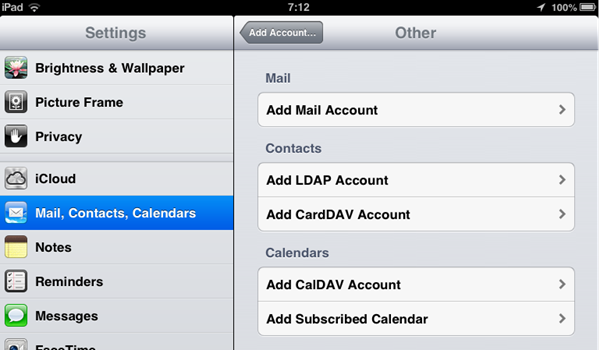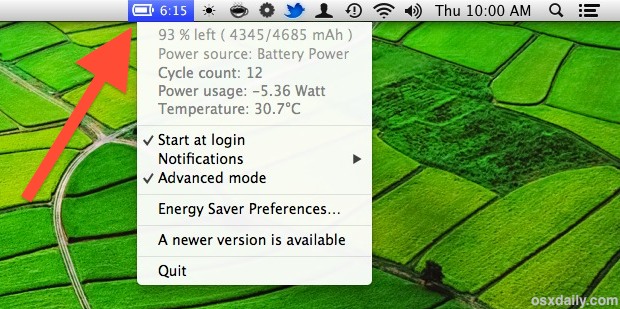The default iOS Messages app may have incredible features which lures the commoner. But with respect to features, it hasn’t been much productive. Evasi0n Jailbreak made the inevitable of bringing common utilities like Messaging apps, which are diversified in nature to the hands-of-a smart-phone user.
Sync Google Contacts with iPad without using iTunes
BiteSMS or Couria are some of the examples. Now there is a nifty app called Auki which falls in-line with the above jailbreak apps using which you can compose messages without consulting the stock app. Auki has some serious punch when comes to quick reply and quick compose. With great design features like stealth and silent modes, it could seriously becoming a contender for the best messaging app of 2014.
Mountain Lion 10.8.2 features with special reference to Battery Life
Where is it Announced?
At the recent JailBreakCon 2014, this app was released to public and can be got from the Cydia store. The app costs a meager $3.99 which should be a good bargain. Auki was developed and designed by both Surenix and Benno.
Disadvantage with Apple’s Service
If you are in the middle of playing Angry Birds games and want to send a message, you need to leave the game and then reach for the Messages app. Apple’s messaging infrastructure is still stuck in the dark ages. With Auki installed you can instantaneously reply at the same context. Once you hit the “Send” button you will be greeted with a familiar correspondence sound to notify that the message has been delivered to the recipient.

What are the Best Features?
Quick reply and Quick Compose are brought into the native Messages app. The good thing about this feature is that, you will not find them anywhere except when needed. Nill icons to tap or reduction in clutter on the Lock Screen or Home screen is another added advantage.
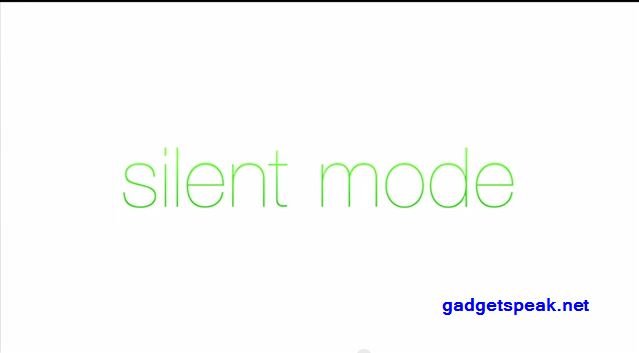
The other special features of Auki are its stealth mode and silent mode. They don’t behave independently and are integrated into the official Messages App of iPhone. The silent mode can be enabled by just swiping as you would do for delete and an additional button appears.
This would be helpful to silent some Message threads while others can follow the default Message app settings. The stealth mode is useful if you want maintain a little secrecy. So if you want to type something without the recipients knowing anything and also want to disable the read receipts, just like that, its a pure honey.